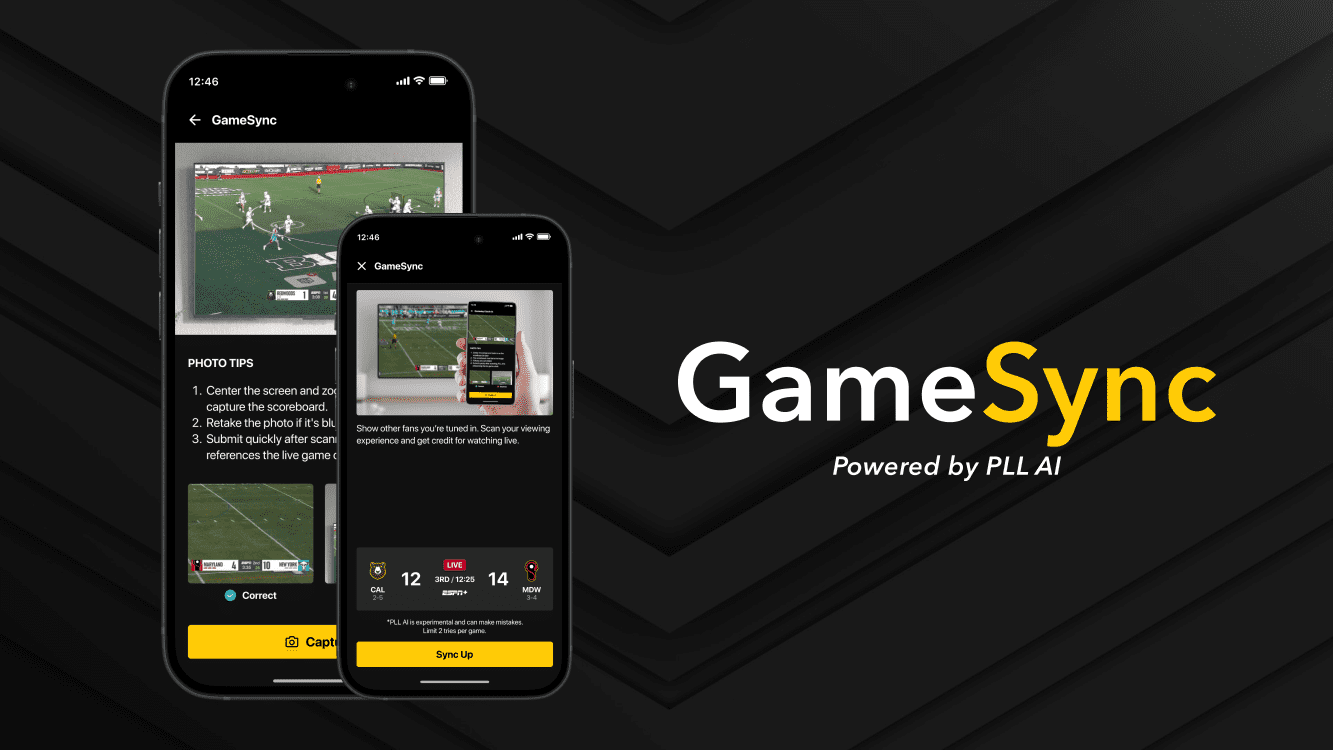
Introducing GameSync – sync up with other fans watching the game, powered by PLL AI
By Brenden Coleman | Aug 14, 2024
Credit for Tuning In
We believe taking time from your busy day to dial into a PLL game, support your favorite team, and defend your guys on the field should be rewarded. Your commitment to growing the game is not lost, and we wanted a seamless way to help you demonstrate it. Until now, that hasn't been possible.
Starting this weekend, fans will have the opportunity to earn XP and badges for "syncing up" when games are live. Not only is 1,000 XP per game on the line, but you'll now be able to track all the games you watched. Queue dropping that during a "who's the bigger fan here" debate.
Sports are better with friends
Syncing up enables a network of passionate fans connected by the action of watching live PLL games. It's your way to signal to other fans that you are tuned in experiencing the top players in the world battle it out. This enables you to share your experience with other fans no matter where they are in the world.
How it works
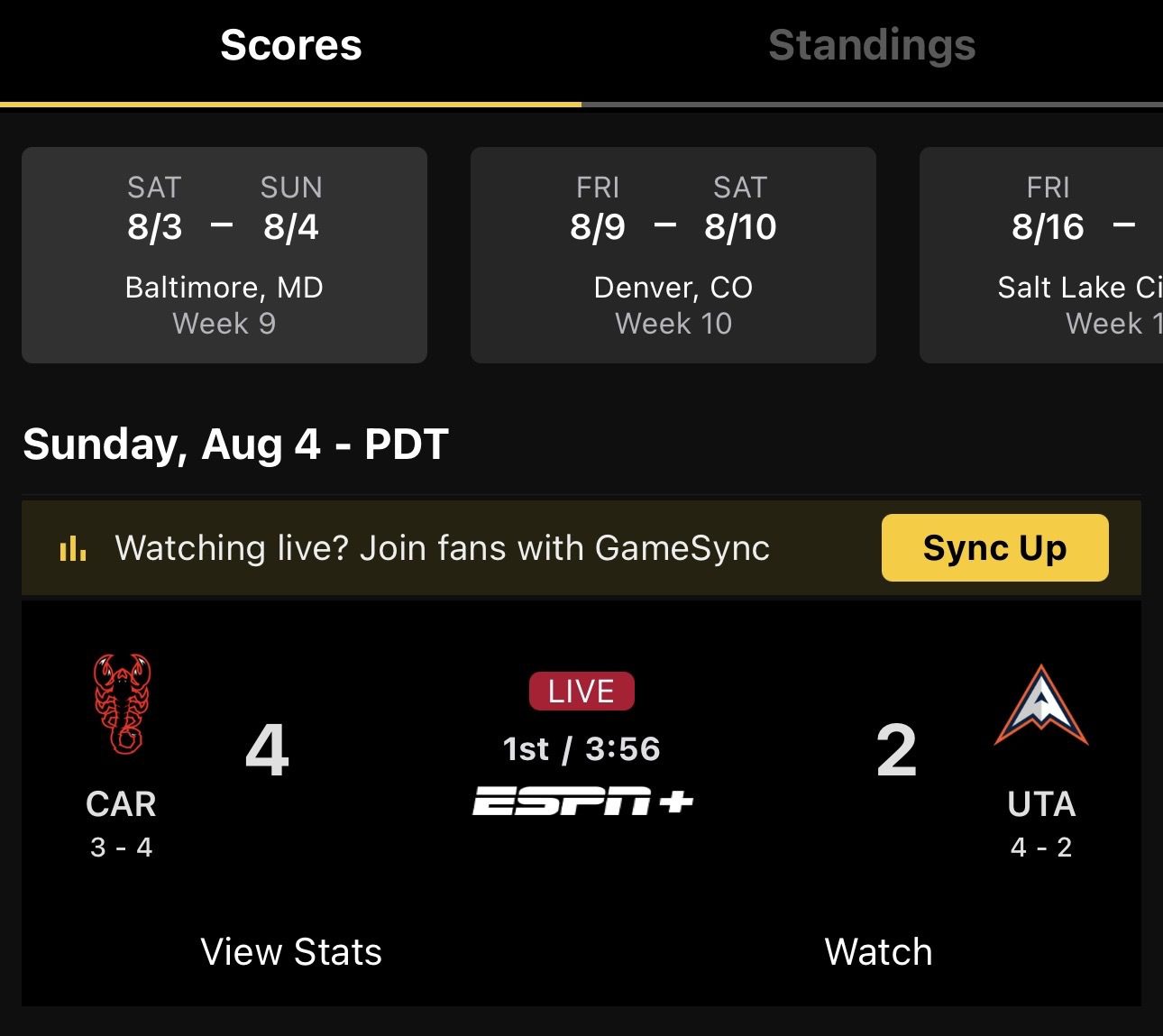
When a game is live, you'll see a button on the live game boxscore in the PLL App to "Sync Up". You have 3 options to sync up:
Scan your TV: With the help of PLL AI, you can scan a picture of your viewing experience whether you're at home, at a bar, or watching it at work (make sure to turn your camera sound off 🔇).
Upload a screenshot: Watching on the ESPN app from your phone? Just screenshot, head to the PLL App and upload that screenshot.
Check in on-site: For those at the games, you can still sync up by clicking the "I'm at the game" option and enabling location while you are in the stadium to verify you're there. You can check in the same way each game.
Using PLL AI, information about the game like the teams playing, score, etc are extracted from the image and compared to the current live game. If everything checks out, you'll be synced up. That's all! Nice and easy.
How To Start Using GameSync
First you should make sure you have the PLL App downloaded. GameSync is only available in the app.
After you have the app, all you have to do is open the app when a game is live and click the Sync Up button. It can be found on the boxscore on the home screen or on the Scores screen.
Questions
Q: When can I try this?
A: Starting Utah Archers Homecoming, any time a game is live, you can try it out. You can sync up as soon as it starts, in the middle of the 2nd quarter, or when there's 1 minute left in the game. Sync up on your time.
Q: What do I get from using it?
A: For PLL Nation, 1,000XP and badges. For the badges, the more games you watch, the more badges you earn. In the future, we plan to adapt your experience to be tailored for a fan that is locked in watching and connecting you to other fans doing the same.
Q: What if it fails?
A: This feature is still experimental. AI is tricky sometimes and has been known to make a mistake here and there. You get 2 tries per game, and if it doesn't work both times, it will be sent into a manual review (this can take up to 7 days).
Q: How long does it take? My broadcast is a little delayed.
A: For most fans, the whole process takes no more than 10 - 15 seconds. It's worth quickly doing it as we're looking at the live game clock (and have built-in some buffer for TV delays & the time it takes to screenshot and upload).
Q: How many times can I do it per game?
A: Once you successfully do it once, you are all good. That way you can spend the rest of the time watching or chatting with others in the Gameday chat.
Q: What's next?
A: We will continue to build on the idea of personalizing your experience knowing that you are actively sitting down watching the game. This can include indicators in chat that you are watching, experiences tailored to if you are watching at home or attending the game, and increased rewards for total games watched or watch streaks.




