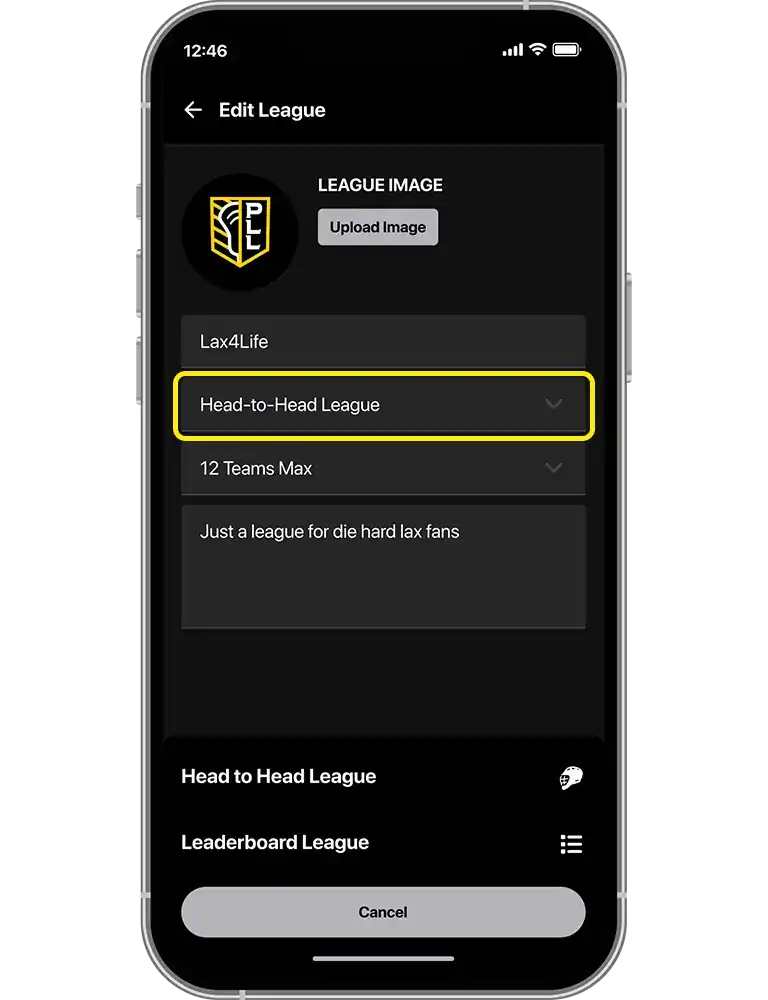FAQs
Download the PLL APP and head to the fantasy tab. Set your lineup to join or create leagues.
From the fantasy tab, select leagues and join a league or create your own.
Each week, a player’s value (token icon to the right of their name) is adjusted based on their stats from the previous week. Players that perform better will take up more of your Salary Cap when picked.
Values are updated after all weekend games have concluded. This factors in the player’s recent performance into their updated value.
There are multiple winning strategies! It just depends on how you choose to spend your Salary Cap each week. Take the two top scorers and a cheaper defense. Or, create a perfectly balanced team. It’s up to you, coach.
PLL Leaderboard: Every player is automatically included in the PLL Nation league. This is the league-wide leaderboard! If you see your team name here, you are the best of the best!
League Leaderboards: The top scores from each week are displayed for each league. Some leagues have weekly prizes
Tiebreaker: If multiple fans have the same weekly fantasy points, the fan with the higher season fantasy points is ranked higher.
Nope. PLL Fantasy allows you to craft a new lineup each week.
Head-to-Head: Weekly matchups against other league members. Wins-loss record determines playoff seeding.
Leaderboard: Total points across the season. No matchups—just a running leaderboard. No playoffs.
Each week you’ll faceoff against one league member. If your league has an odd number, one league member will compete against a league bot. Week one matchups will be displayed one hour before the first game. After week one, matchups will be revealed in the app every Tuesday.
Head-to-head leagues require between 4-12 members. Points-leader leagues can be created with any number of participants.
In a head-to-head league, the top 4 teams (based on record) advance. Semis in Week 6, finals in Week 7. Points-leader leagues do not have league playoffs.
Review or Change Your League Format
With the addition of head-to-head leagues, you may want to change your league format. Here’s how:
- Select the “Leagues” tab in the Fantasy section of the PLL App.
- Select the league you want to change
- Open the menu in the top right and tap “Edit”
- Tap “League Type” to select your format
- Tap “Save League” to update your league.
Keep in mind: You must have at least 4 members to compete in the head-to-head format. If you don’t have 4 members before the season begins on 5/30, your league format will default to a points-leader league. Review the differences between the formats here.